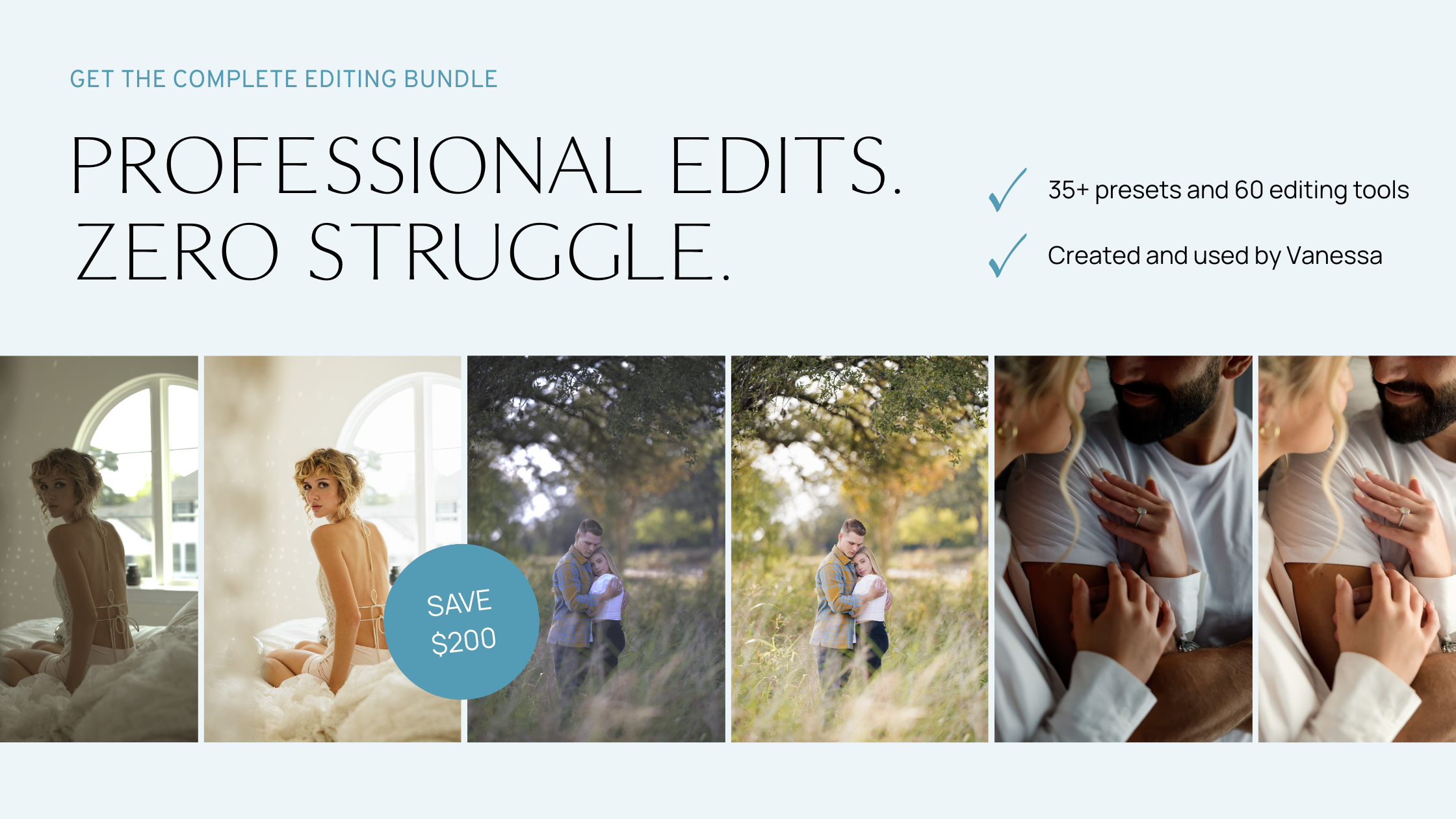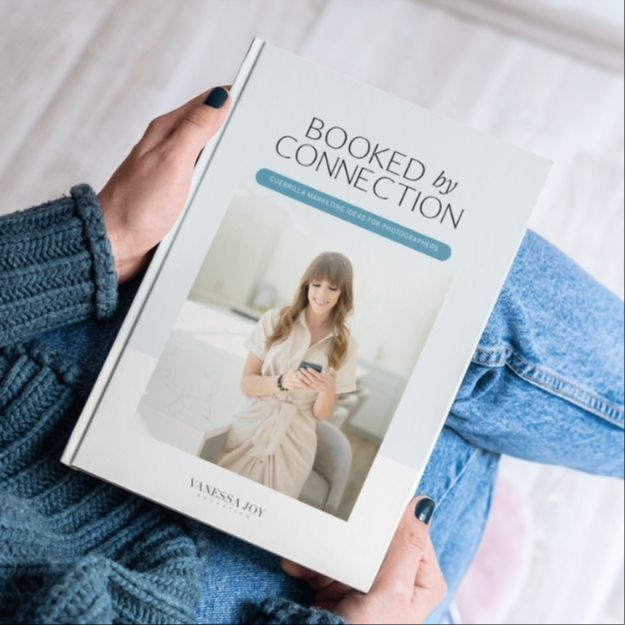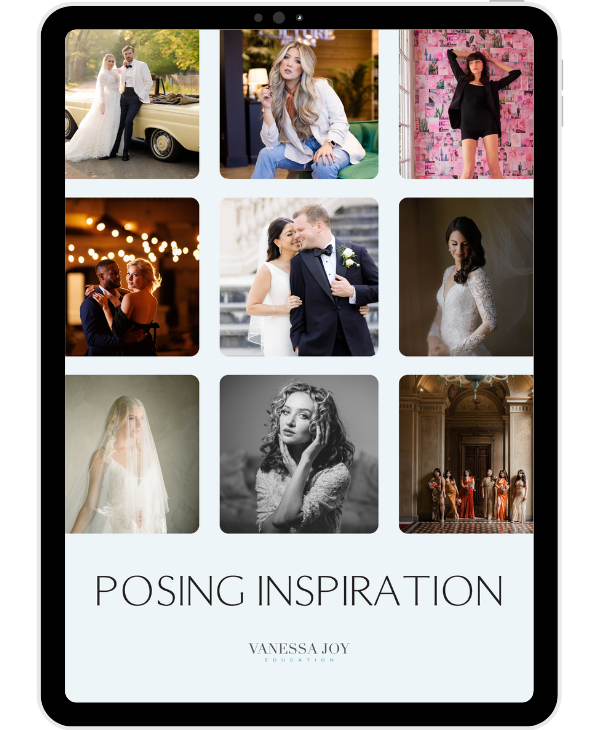Aftershoot is Here to Save the Day This Wedding Season

The bustling wedding season is almost over and I know how stressful it can be to even think about the hours upon hours we’ll be spending after our shoots when we’re frantically culling and editing images to deliver them to our newlywed clients.
I wanted to share something remarkable that has transformed how I approach my post-shoot workflow – an app that saves me hours of valuable time: Aftershoot!
In this blog, I'll take you on a personal journey of how Aftershoot has become an indispensable tool for me – especially during the busy wedding season, and I’ll tell you about a fantastic offer you won’t want to pass up.
Aftershoot Gave Me the Gift of Time
As a wedding photographer, I understand the value of time, especially during the busiest season of the year.
Aftershoot has become my trusted companion, giving me the freedom to focus on what truly matters – the art of capturing and preserving beautiful memories.
Faster Culling with Aftershoot

Capturing weddings means we never want to miss an important moment, so we always end up with a huge number of photographs to sift through when the day is over. Going through hundreds (or even thousands) of images is an arduous and time-consuming task.
Thankfully, Aftershoot's AI-powered culling feature automatically does the first pass for me, so I’m only left with the best images to review and edit.
It sorts through all my images in minutes, saving me hours of manual culling time. It highlights the best images based on prerequisites such as blur, closed eyes, emotion, composition, and duplicates.
The software intelligently analyzes and ranks the images based on how strongly I want it to take those prerequisites into account and doesn’t discard anything without my say-so.
I love that I’m still in control of the final selections, but that I can literally save hours in that first pass.
Streamlined Editing with Consistent Results
Once the culling process is complete, Aftershoot continues to impress with its AI editing capabilities. For me, consistency is key when creating a cohesive wedding gallery, and Aftershoot helps me do that easily and quickly.
With just a few clicks, Aftershoot’s AI can apply edits that are fine-tuned to my editing style across my entire collection!

This not only ensures a consistent look and feel executed in the same way as I would have done manually, but it saves me a significant amount of time.
The app can churn out 1,000 edits in under a minute, so you can imagine how much time that adds up in the long run.
Although this AI editing software is among the smartest and most intuitive I’ve ever seen, it doesn’t automatically know your editing style.
So, to use the editor, you need to create an AI Profile and upload about 2,500+ of your previously edited images from your Lightroom or Capture One catalog so it can train the profile and learn your preferences.
Once your AI Profile has been trained, you can start using the editor on unedited images immediately.
Bonus: The app works offline, so you can cull and edit on the go!
The great thing about Aftershoot is that the AI Profile keeps learning when you make further changes. So, the next time I used it, it was much more accurate than before – and it keeps getting better!
The Aftershoot app and its intuitive culling and editing tools have become my trusted companion, saving me hours and helping me to deliver breathtaking images to my clients more quickly, without all that post-shoot stress.
Now I can focus more on the art of storytelling, educating and empowering my fellow photographers, and delivering exceptional images to my clients.
See How Aftershoot Works
If you’d like to see firsthand how Aftershoot culls and edits my images, check out this video!
Aftershoot’s Co-founder, Justin Benson, and I got together a while ago to talk about my image/file management system and he took us through a live demo of the whole culling and editing process with Aftershoot, using my images from a recent shoot.
Note: Since recording this video, Aftershoot has integrated its AI editing function with Capture One, so whether you use Lightroom or Capture One, you can speed up your culling and editing processes with Aftershoot.
Aftershoot Has a Tier for Every Type of Photographer
Aftershoot recently announced a new tiered pricing structure to ensure every type of photographer can get the best out of their software for a price that suits their business needs.
Check out all 4 Aftershoot Plans to select the one that meets you where you are on your photography journey.
The best part is that ALL Aftershoot plans offer unlimited images!
That means you pay a flat monthly or yearly fee and get to use the software as much as you like – no paying per image here!
Join me on this journey of elevating our photography businesses. Discover the benefits of Aftershoot, embrace the power of AI, and see how much a streamlined post-shoot workflow will benefit you and your business.
Here’s to a successful wedding season filled with beautiful moments and captivating imagery!
Are you ready to stop guessing and start growing your photography business with proven strategies?
My Mastermind program is designed for photographers who want to scale, find freedom, and build a business they truly love. Inside, you’ll get personalized coaching, step-by-step guidance, and the community support you need to thrive.
See if it’s the right fit for you: https://www.breatheyourpassion.com/photo-insiders-mastermind-optin
Want my Lightroom Presets? Here's your way to the shop: https://vanessajoy.samcart.com/products/the-complete-editing-bundle