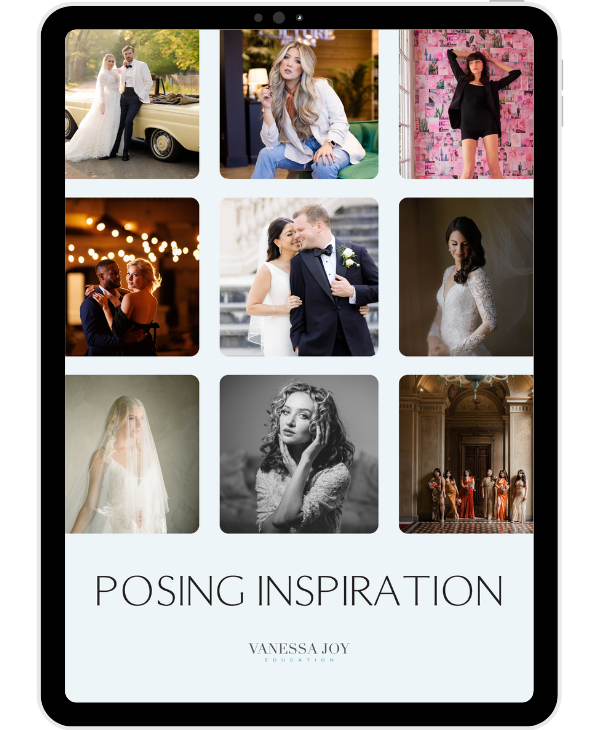How I Edit Photos for Mixed Skin Tones So Easily!

As photographers, one of the most important skills to master is editing mixed skin tones, especially when working with diverse clients in natural light or studio setups. In this video, I share my simple, fast, and effective process for making sure every skin tone looks beautifully true-to-life, no matter the lighting or background.
Whether you're shooting fashion portraits in New York, lifestyle sessions in Austin, or client headshots in New Jersey, these editing tips will help you create edits that flatter everyone in the frame.
Why Mixed Skin Tone Editing Can Be Tricky
It’s not just about making people “look good” - it’s about accuracy, respect, and representing your subjects authentically. And if you’ve ever struggled with one person looking too orange or another too pale, this video is for you.
Mixed skin tone editing is essential because:
-
Default settings often cater to one skin tone and need adjusting
-
Uneven lighting affects how tones appear
-
Batch edits don’t always suit every subject equally
My 3-Step Editing Workflow for Mixed Skin Tones
Here’s how I simplify the process in Lightroom:
1. Start with AI-Powered Adjustments
I use Lightroom’s AI masking tools to isolate the subject and make targeted edits. This ensures I'm not over-editing the background or applying the same settings to everyone in the shot.
2. Refine Colors in the HSL Panel
I adjust orange and red hues carefully, especially when dealing with warm undertones or deeper skin. A small tweak can make a big difference in realism and evenness.
3. Use Reference Images for Consistency
To make sure skin tones stay natural and consistent across a series, I keep reference photos up on a second screen or toggle between similar shots.
Why This Works for Every Photographer
You don’t need a complex workflow or expensive presets to get it right. These techniques work whether you're editing:
-
Natural light portraits in Jersey City
-
Editorial shots in a Brooklyn studio
-
Outdoor senior sessions in Austin parks
The key is understanding skin tone variety and being intentional with your tools.
Final Thoughts
Editing mixed skin tones doesn’t have to be difficult, and it definitely shouldn’t feel intimidating. With just a few targeted Lightroom tweaks, you can ensure your clients of all backgrounds feel confident and represented in their photos.
📍 Based in New Jersey | Available in New York, Austin, and across the U.S.
Looking to improve your editing workflow? Explore my photography education resources here.