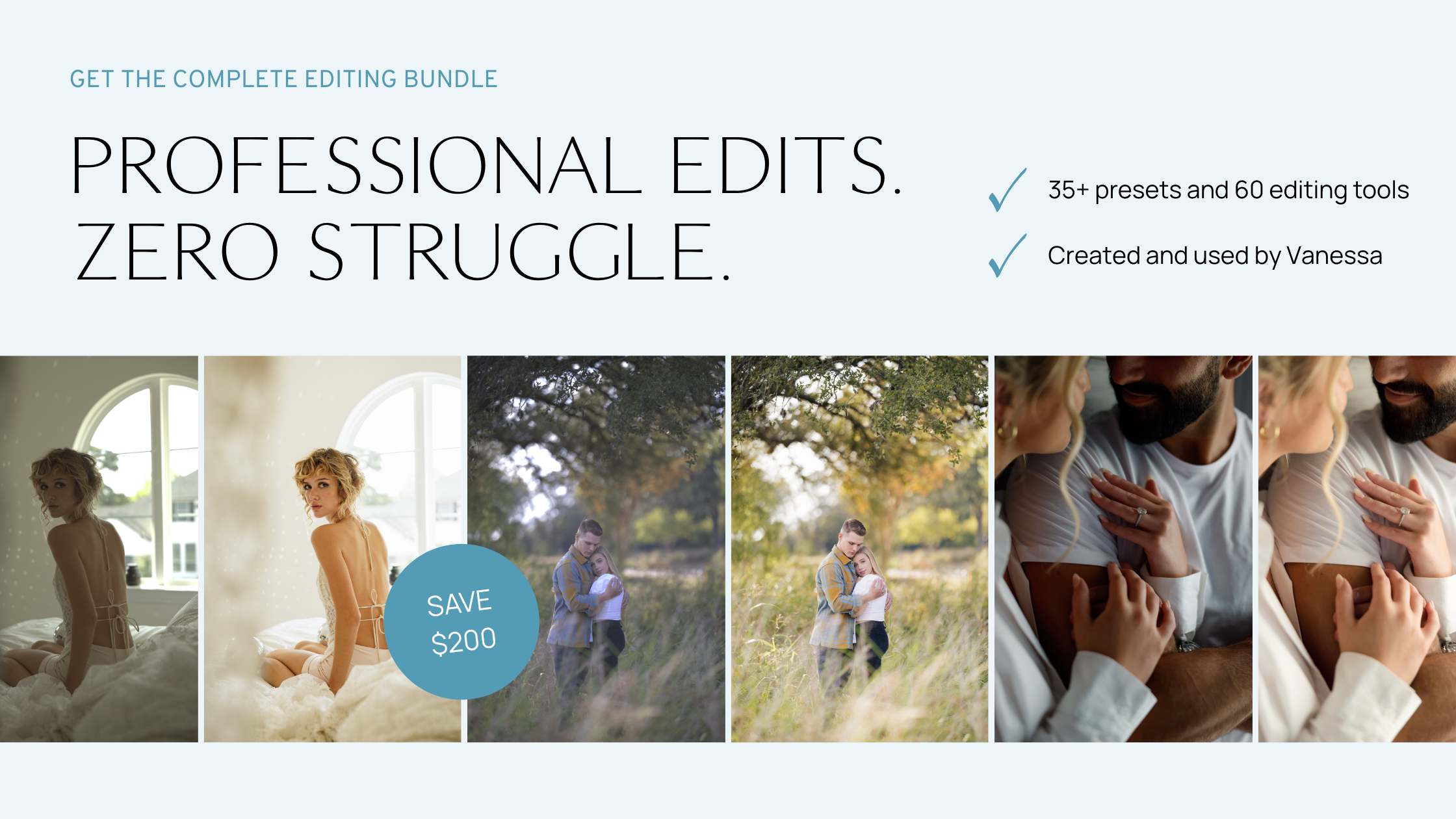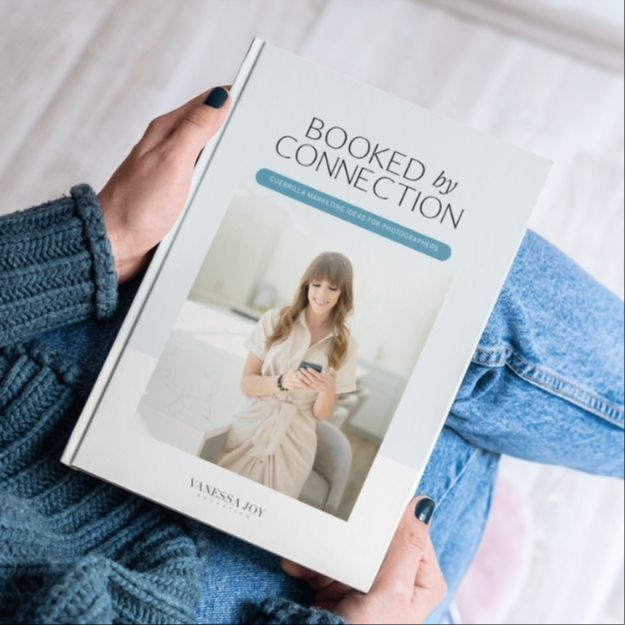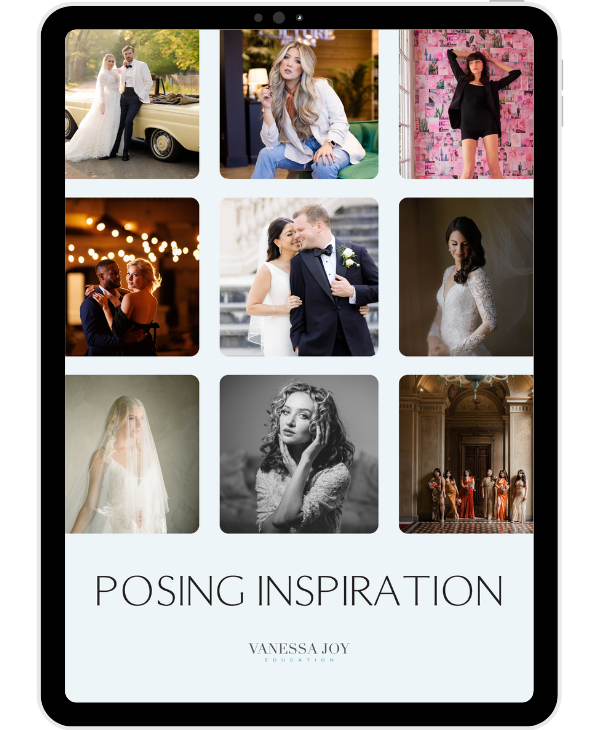AI Editing and Culling Software Comparison | NOT SPONSORED!!!

Hey there, fellow photographers! Today, I want to dive into the world of AI editing and culling software. If you're like me, you've probably noticed how AI is becoming increasingly prevalent in photography. It's revolutionizing the way we edit and organize our images. In this blog post, I'll be sharing my experiences with six different AI software options: Imagen AI, FilterPixel, After Shoot, Neurapix, Luminar Neo, and Evoto. And just to be clear, this is not a sponsored post; I'm here to provide you with an honest, first-person perspective.
The World of AI Editing and Culling
AI has made its mark in various aspects of photography, including culling, retouching, and overall editing. If you're trying to figure out which AI tool is best suited for your needs, you've probably seen a plethora of individual reviews for these six AI software programs. I'm here to compare them and help you navigate through the choices.
The Retouching Powerhouses: Luminar Neo vs. Evoto
Let's start with the heavyweights in the retouching category: Luminar Neo and Evoto. These two are in a league of their own and can't be directly compared to the other software. Luminar Neo offers an impressive array of features, from sky replacement to enhancing contrast and tones. It's all about letting your creative imagination run wild.
On the other hand, Ioto excels in retouching, especially when it comes to human subjects. It offers auto-retouching options, presets, and the ability to bulk edit, making it an ideal choice for portrait, wedding, and family photographers. You can even save your preferred retouching settings as presets for quick and efficient editing.
So, which one is better? Well, it depends on your specific needs. If you want to explore your creative side, Luminar Neo might be your go-to. However, if you're primarily into photographing people and want a streamlined retouching process, Ioto could be the better choice.

The Rest of the Pack
Now, let's delve into the other four software options: AfterShoot, FilterPixel, Neurapix, and Imagen AI. Although there are a few more AI editing tools out there, I've focused on these prominent ones, and I'll provide my personal insights based on my experience.
Culling Conundrum
First things first, culling. Many photographers are excited about AI culling, but in my experience, none of the AI culling tools have managed to truly understand my artistic intent. They often miss the mark on which photos to keep, especially for creative or intentionally blurry shots. So, for now, I'm not letting a computer make the call on my images.
The Editing Showdown
When it comes to editing, all four of these software programs offer AI-powered solutions. AfterShoot and FilterPixel both excel in combining culling and editing. AfterShoot even offers unlimited plans, which some photographers find convenient since they prefer not to pay per edited image.
Neurapix, on the other hand, can be run entirely within Lightroom, making it seamless for Lightroom users. It also offers a speedy "instant" feature, reducing the need to upload images to an AI server.
Now, for my personal favorite: Imagen AI. It offers a fantastic editing experience and has a rich selection of talent profiles to choose from. These profiles give you a solid starting point for creating your own unique editing style. Plus, they are making strides in subject masking, which could have exciting implications for future editing possibilities.



Pricing Models
Each of these software options comes with its pricing model, whether it's a pay-per-credit system, monthly plans, or yearly subscriptions. After Shoot and FilterPixel cater to those who prefer unlimited plans, while Neurapix allows you to start with just 500 images for training, which can be a game-changer for portrait photographers.

My Top Pick
After creating profiles and running multiple tests with these AI editing tools, I have to say that Imagen AI stands out as my personal favorite. Its editing capabilities and talent profiles impressed me, and its substantial funding indicates that they are likely to stay ahead of the curve in AI advancements.

In conclusion, the choice of AI editing and culling software ultimately depends on your specific needs and preferences. It's crucial to experiment with different options to find the one that aligns best with your photography style and workflow.
Now, over to you! Have you ventured into the world of AI editing and culling? What has your experience been like? Feel free to share your thoughts and comparisons in the comments below. Remember, your insights can be valuable to other photographers navigating the world of AI software. Thanks for reading, and happy editing!
Are you ready to stop guessing and start growing your photography business with proven strategies?
My Mastermind program is designed for photographers who want to scale, find freedom, and build a business they truly love. Inside, you’ll get personalized coaching, step-by-step guidance, and the community support you need to thrive.
See if it’s the right fit for you: https://www.breatheyourpassion.com/photo-insiders-mastermind-optin
Want my Lightroom Presets? Here's your way to the shop: https://vanessajoy.samcart.com/products/the-complete-editing-bundle