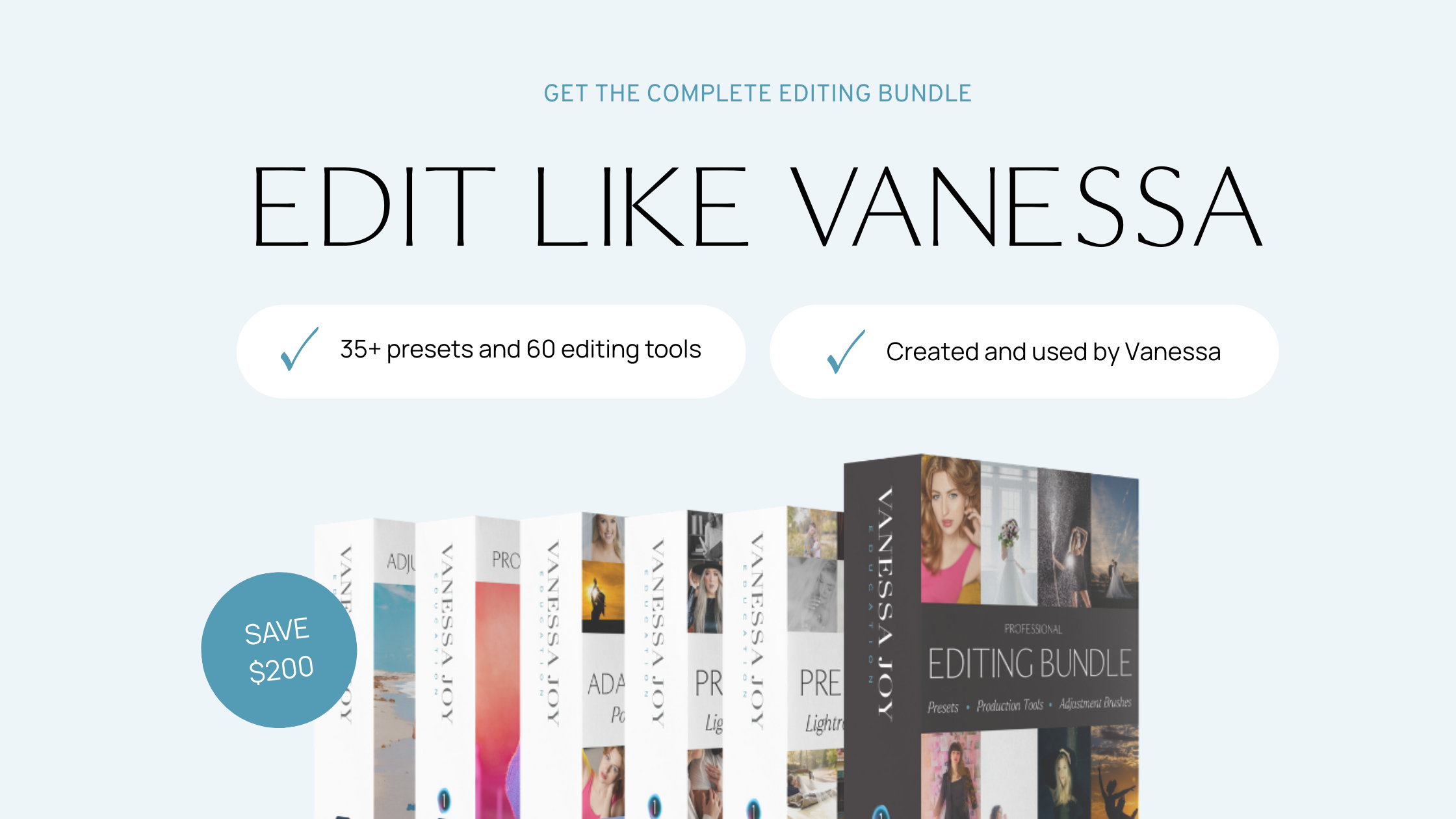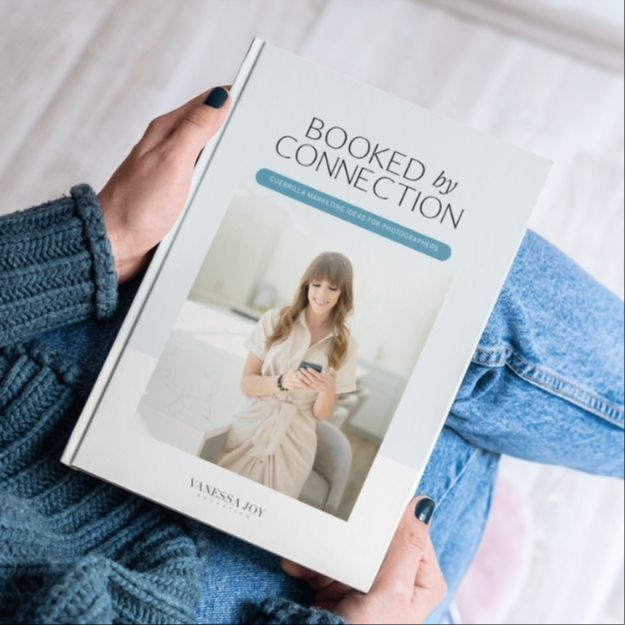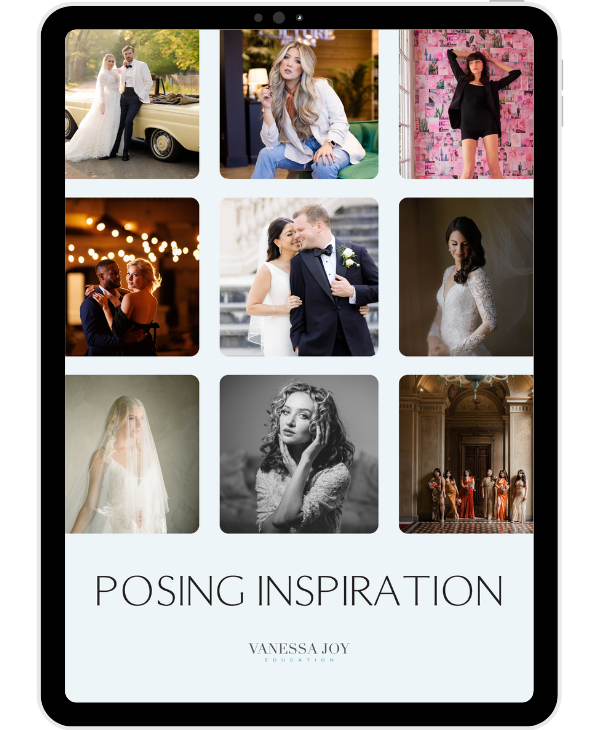How I Edit Photos for Mixed Skin Tones So Easily!

Vanessa Joy is a wedding photographer and educator helping photographers grow profitable businesses and elevate their craft.
This guide is for photographers who want a quick, reliable way to edit mixed skin tones so every client is represented authentically. Whether you’re shooting portraits in New York, lifestyle sessions in Austin, or headshots in New Jersey, this workflow helps you create flattering, true-to-life edits without overcomplication.
Why Editing Mixed Skin Tones Can Be Tricky
It’s not just about making people look good - it’s about accuracy, respect, and authenticity. Lighting, camera settings, and even editing defaults can cause:
-
One subject to appear too orange and another too pale
-
Uneven tones when using batch edits
-
Colors shifting depending on background or light source
My 3-Step Workflow for Editing Mixed Skin Tones
1. Start With AI-Powered Adjustments
In Lightroom, I use AI masking tools to isolate subjects and apply targeted edits. This prevents changes meant for skin from affecting the background or clothing.
2. Refine Colors in the HSL Panel
I make careful adjustments to orange and red hues, especially when working with warm undertones or deeper skin. Small tweaks can dramatically improve realism and balance.
3. Use Reference Images for Consistency
I keep a reference photo open on a second monitor or toggle between similar shots to ensure tones remain natural and uniform across a gallery.
Why This Works for Every Photographer
You don’t need a complex workflow or expensive presets to get it right. These techniques work whether you're editing:
-
Natural light portraits in Jersey City
-
Editorial shots in a Brooklyn studio
-
Outdoor senior sessions in Austin parks
The key is understanding skin tone variety and being intentional with your tools.
Why This Works for Every Photographer
You don’t need complex workflows or expensive presets. These techniques work whether you’re editing:
-
Natural light portraits in Jersey City
-
Editorial images in a Brooklyn studio
-
Outdoor senior sessions in Austin parks
The key is understanding skin tone variety and using your tools with intention.
Final Thoughts
Editing mixed skin tones doesn’t have to be intimidating. With just a few focused adjustments in Lightroom, you can produce consistent, flattering results that make every client feel confident and authentically represented.
🎥 Watch the full video here to see this workflow in action.
📍 Based in New Jersey | Available in New York, Austin, and across the U.S.
Looking to refine your editing skills? Explore my photography education resources here.
Are you ready to stop guessing and start growing your photography business with proven strategies?
My Mastermind program is designed for photographers who want to scale, find freedom, and build a business they truly love. Inside, you’ll get personalized coaching, step-by-step guidance, and the community support you need to thrive.
See if it’s the right fit for you: https://www.breatheyourpassion.com/photo-insiders-mastermind-optin
Want my Lightroom Presets? Here's your way to the shop: https://vanessajoy.samcart.com/products/the-complete-editing-bundle