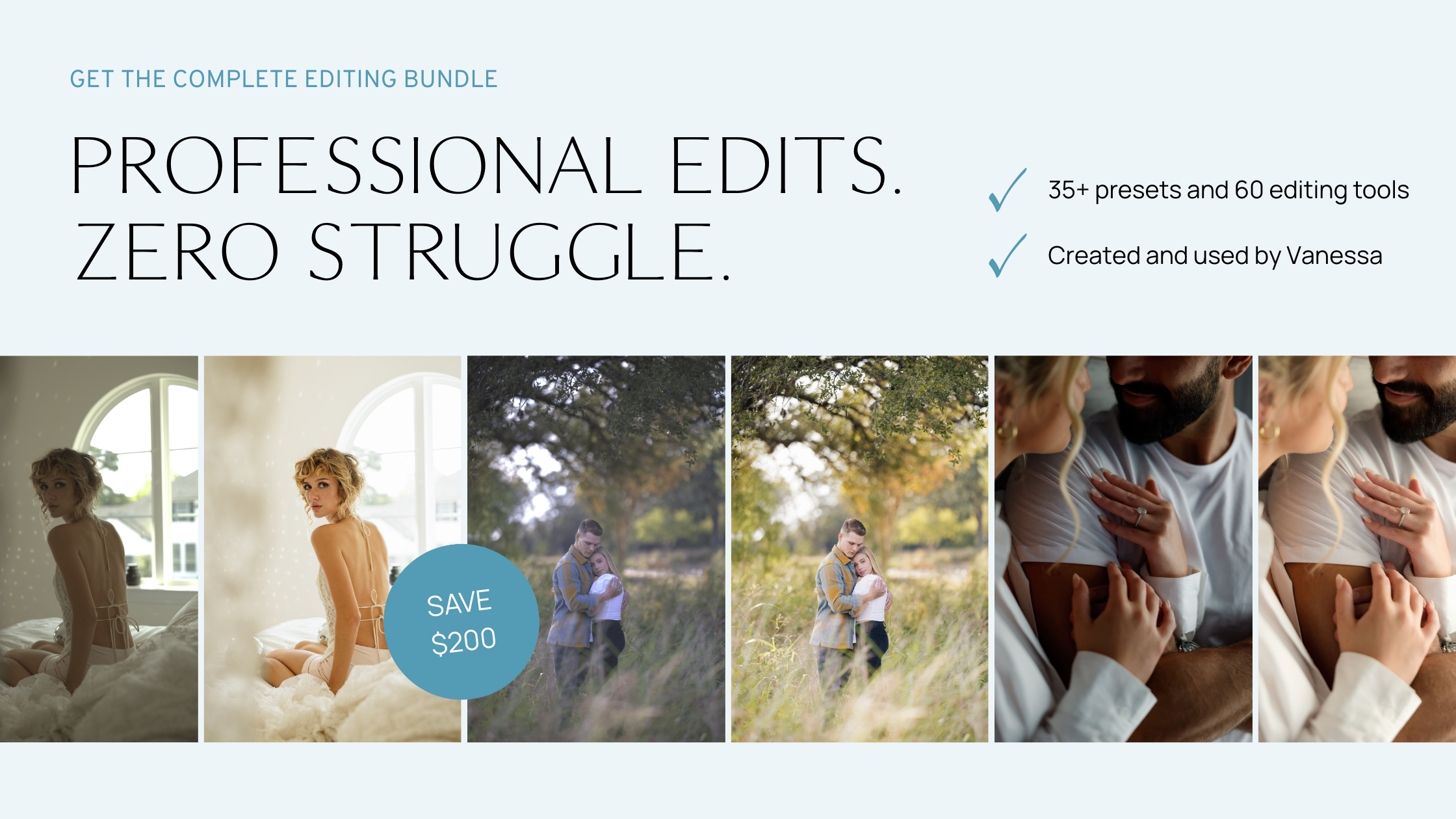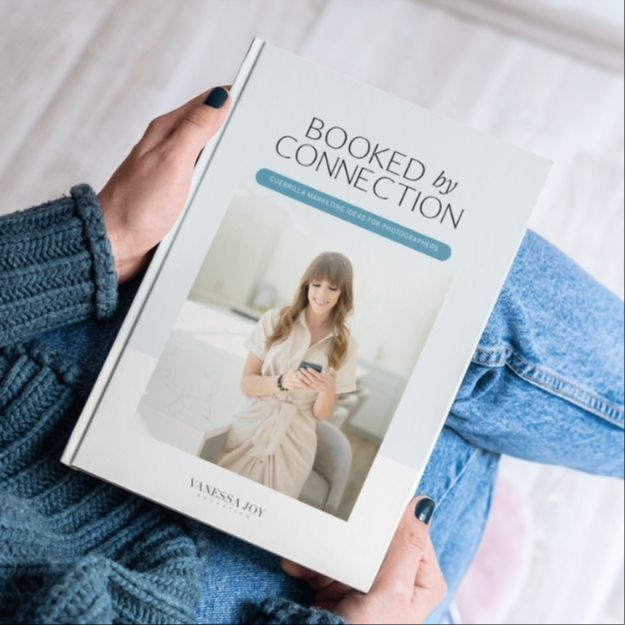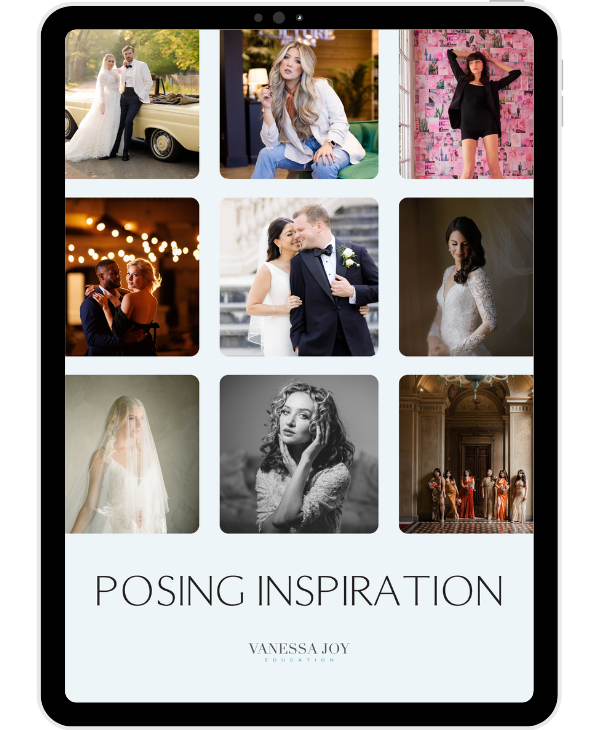The BEST Way to Back Up Photos & Video On the Go! | Lexar Workflow Go Review

Vanessa Joy is a wedding photographer and educator helping photographers grow profitable businesses. She works with photographers who want to elevate their craft, protect their work, and run stress-free, efficient businesses—without wasting time on gear or workflows that don’t actually help.
If you’re a photographer, videographer, or hybrid shooter who travels often, this post is for you. The problem we’re solving? Keeping your files safe while you’re on the road—fast, efficiently, and without bulky setups.
Backing Up Photos While Traveling: My Experience with the Lexar Workflow Go
As a wedding photographer constantly traveling between New Jersey, New York, Austin, and beyond, backing up my photos and video footage on the go isn’t just a convenience—it’s a necessity.
Whether I’m capturing a stunning estate wedding in the Northeast or chasing golden hour in the Texas Hill Country, keeping my images safe during travel is always top of mind. That’s why I couldn’t wait to test the Lexar Workflow Go—and spoiler alert: it completely changed how I back up my files.
In this post, I’ll share:
-
Why backups matter so much when you’re away from your home base
-
How the Lexar Workflow Go works in real-world scenarios
-
Why I recommend it for traveling photographers
Why Backups Matter on the Road
If you’ve ever shot a double-header weekend and your memory cards were bursting at the seams, you know the fear of losing images. Backups are non-negotiable, especially when you’re not near your home office or studio.
That’s where the Lexar Workflow Go steps in.
First Impressions: Built for Working Photographers
When I unboxed it, I could tell this was designed with photographers in mind.
-
Portable & lightweight — toss it in your bag without adding bulk
-
USB-C compatibility — lightning-fast transfer speeds
-
Multiple card reader connections — perfect for hybrid shooters managing multiple formats
Best part? You can dump cards straight into an SSD without a laptop—even in the car ride home from a wedding.
How It Fits Into My Workflow
The Lexar Workflow Go is modular, meaning I bring only the readers I need (CFexpress, SD, microSD) and leave the rest at home. That keeps my bag light when I’m bouncing between flights, venues, and shoots.
Here’s my on-the-go backup process:
-
Shoot the wedding or session
-
On-site or in transit, plug the card into the reader
-
Transfer directly to my SSD
-
Sleep better knowing everything is backed up twice before I even get home
Who This Is Perfect For
If you’re a traveling photographer, videographer, or hybrid shooter—especially in fast-paced environments—this is a game-changer.
Whether you’re:
-
Shooting editorial content in NYC
-
Covering weddings in New Jersey
-
Flying out of Austin for a destination elopement
-
Traveling anywhere across the U.S.
…this backup system will keep up with your pace.
Watch My Full Review
Want to see it in action? I filmed a quick walkthrough showing exactly how I use the Lexar Workflow Go step-by-step—plus tips for faster file management and behind-the-scenes insights.
👉 Watch the YouTube Review Here
Final Thoughts
After testing countless gear setups, the Lexar Workflow Go has earned a permanent place in my bag. It’s reliable, fast, and designed with real working photographers in mind.
If you’re ready to stress less about file safety and focus more on the creative side of your business, this is the tool I’d recommend without hesitation.
Are you ready to stop guessing and start growing your photography business with proven strategies?
My Mastermind program is designed for photographers who want to scale, find freedom, and build a business they truly love. Inside, you’ll get personalized coaching, step-by-step guidance, and the community support you need to thrive.
See if it’s the right fit for you: https://www.breatheyourpassion.com/photo-insiders-mastermind-optin
Want my Lightroom Presets? Here's your way to the shop: https://vanessajoy.samcart.com/products/the-complete-editing-bundle